After a little reassurance from me, the taxi driver reluctantly dropped us off in a dark alley. After a few minutes of dragging our suitcases around in the dark, we realized our AirBnB was a scam. Thankfully, we were able to walk to a main road and find a local restaurant which coincidentally had the only lights on an otherwise pitch black street.
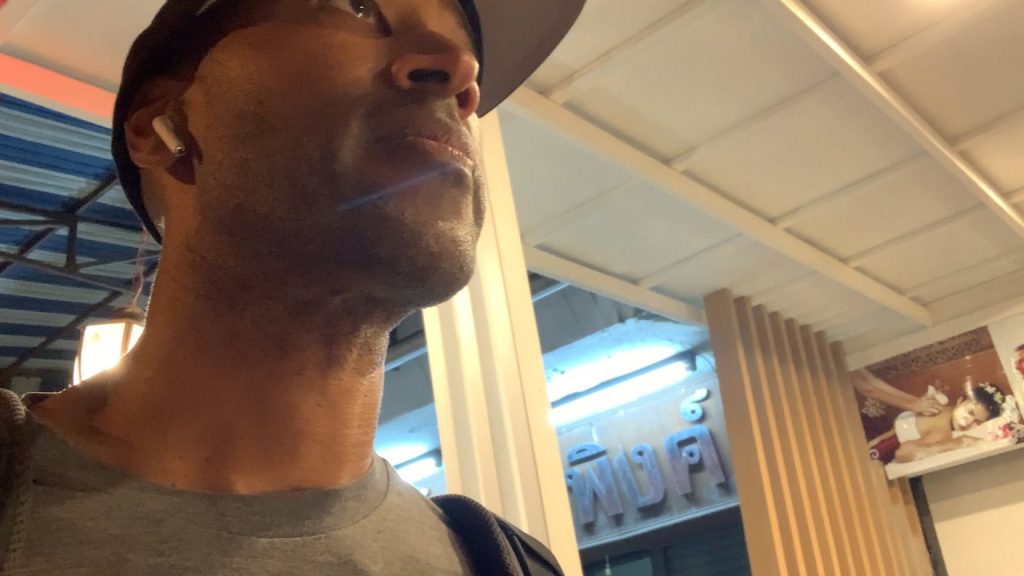
Also, we had our eSIM plan which we used to make new accommodations and call a Grab (Asian version of Uber) to get us there. Of course, you can buy sim cards at the Chiang Mai airport, but the kiosks close at 8pm which would have been too late for us. Imagine trying to sort this out if we hadn’t pre-purchased our eSIM phone plans.
Also, I don’t know about you but the last thing I want to do after traveling for hours and arriving in a new country is to try and find a sim card provider. Language barrier and lack of trust makes it difficult to know if they will have good coverage where I want to go. I never like how photographs of my passport are thrown on a stack without care for security. Even worse is when I need to leave the airport to find a sim card at a local store or gas station. Without a data plan, it’s difficult to figure out where to go or call a cab that can get you there.
This document explains the approach I use to get around these problems and ensure you:
- Have a reliable data plan the moment you touch down in a new country
- Can continue to text and call using your country phone plan (where applicable)
- Never have to go to a local store/kiosk to setup or re-up your plan
I’ve tried several options over the years before landing on my current approach:
- Google FI – Doesn’t work well unless you have a newer Android Phone (we use iPhones). Also, they do not allow more than three months of consecutive use; if they detect it they disconnect you
- International Data Plans – I’ve tried using international data packages from various cell providers but they are super expensive and I haven’t had luck with high speed connections
- Local SIMs – I did this for many years, especially when traveling for work, but I just find the whole thing to be grossly inefficient, disappointing, and unsecure
Thankfully, eSIM technology has been around since 2018. Stated simply, they allow you to add a phone plan without removing your existing SIM card (little chip that gives you a phone connection). You can even use an eSIM alongside your existing phone plan by toggling a few settings.
There are many eSIM providers out there, but a few criteria can help narrow the field down to ones that I believe will be most useful to you.
Unlimited International Data Plans
When I first started with eSIMs I was attracted to the unlimited plan providers. I was so frustrated with traditional SIM cards that I just wanted something that I could essentially set and forget. The thing is, these unlimited plans are SUPER expensive. After using them in a few countries I noticed that there is one thing that really determines how much data I would actually need and this would save me a lot of money.

That’s whether or not your homebase has reliable Wi-Fi. I find that when it does, I typically only use 1-5 GB phone plan for a month of travel. If the Wi-Fi is spotty, I end up using my phone more and/or the phone automatically switches to cellular behind the scenes to avoid interruptions, using more data. Pro tip: avoid doing a lot of YouTube when away from your hotel and use Wi-Fi to download things like podcasts or google maps in advance.
Now, we avoid unlimited eSIM providers and the difference is paying like $10 per month vs $50 per month for more data than we need.
eSIM QR Providers
When I first started using eSIMs I was enamored with the idea that I could simply scan a QR and setup my new SIM card but there are hidden problems with this. For one, it requires that you have two connected devices to set up the plan since you can’t scan a QR that’s on your device. I suppose an exception would be if you had an app that could do this?
So I would purchase two eSIMs and forward one of them to my wife’s phone so I could scan the QR from my wife’s phone to set mine up and then the reverse to set my wife’s up. However I ran into a snag once with the setup process, which meant my phone could no longer use data.
Thankfully, my wife’s still worked and I was able to contact customer service. But imagine if this happened and I was a solo traveler. I would have no way of resolving this except to hunt down a local sim provider. Since that time, I no longer rely on QR codes for setup, preferring providers that have an app that I can use to install the eSIM.
Adding More Data
The other problem I ran into with the QR only providers is when my data unexpectedly and suddenly runs out. My family travels with several phones. My kid’s phones don’t have data plans so sometimes they use my phone as a hotspot. Unfortunately, once this connection has been established I find that sometimes their phones will turn my hotspot on without my knowledge, and before I know it half a GB worth’s audiobook is downloaded and my phone plan has run out.
Also, these QR only providers don’t often provide much in the way of notification when your data is running out. You may receive some texts, but I have experienced several times where the last notification did not come through, presumably because my data consumption ramped up faster than the notification service could send something out.
Thankfully we had my wife’s phone because you need a connection to buy a new QR plan that you can scan to re-up your plan. After suffering this a few times I much prefer providers with an App that provides real-time information about your data consumption as well as in-app notifications. Also, I can re-up my plan from right there in the app. No QR’s to download and install. I can initial the setup with a single tap from the App.
Cell Data Coverage
I used to travel a lot for work and so I started making a habit of asking the eSIM providers what their coverage looked like, sometimes even telling them exactly where I would be going to ensure I had coverage. Sure enough, they all say I’ll be covered. I’ll bet you can guess that I often wasn’t. The problem is they are limited to the coverage their company offers.
In contrast, a good eSIM provider will contract with multiple telecom companies so that coverage is based on the provider that provides the fastest and most reliable coverage, wherever you are across the country. For the past year, I’ve been happy with my eSIM’s coverage in Asia, Caribbean, and central America as I’ve only lost connection in really remote locations. I find that as I approach towns though, the connection comes right back.
The connection speed varies by country though, in more modern locations I can get 5G. Most often it’s 4G, and in some locations it’s only 3G.

eSIM Pricing
To me, cell phone coverage is very much a commodity. So long as it’s fast, I’m really looking for the cheapest option. This is why I moved away from the unlimited providers to a per GB provider that provides visibility into my usage.
I can easily add more data as needed throughout my trip and depending on my needs I can often get away with $10-20 per month to have a data connection in any country around the world. That said, some countries are more expensive. For instance in Aruba, I paid double that.
We like Airalo’s eSIM service. If you want to try it, you can get $3 off using my referral link.
Calling & Texting with eSIMs
When I got my first eSIM I thought it came with a local phone number. I wasted a couple hours trying to figure out what I was doing wrong, even contacting customer services for help. Finally one of the agents admitted I didn’t come with a phone number.
I thought what use is this then!?!? But, a dozen countries later I have realized that vendors, merchants, tour companies, hotels, AirBnB hosts, and locals all use calling apps like WhatsApp, Line, WeChat, Zalo, Telegram, etc. Between booking apps like AirBnB, Booking.com, Priceline, and these chat apps we have never needed a local phone number.
That said, we have been able to make international calls by using our eSIM in combination with our U.S. based phone plan that supports wi-fi calling. Depending on the country, you can make normal calls using your data plan (even if it’s not on Wi-Fi) at zero cost. That said, some countries seem to block this feature.
We use Mint Mobile for $15 a month. This lets us continue receiving calls and texts from our U.S. based phone number. Also, chat apps like WhatsApp are associated with a phone number so you won’t need to update your contacts with a new phone number every time you move. .
If you want to try it, you can get $15 off using my referral link.
eSIM Phone Compatibility
As of writing this guide, eSIMs have been around for about 5 years. As a result, they are not supported on older devices. Be sure and check out your phone’s compatibility before you buy.
Optimizing Your eSIM Setup
There are a few things you can do to really get the most out of these options.
Set up your eSIM before you arrive in-country. When setting up your plan, keep your primary phone plan as default for contacts, texts and data. When you arrive, switch your data plan over to the new plan.
When you set up your eSIM plan, be sure to turn on the roaming option to maximize coverage (this does not cost more).
If you’re having connectivity issues, try downgrading the data speed option from 5G to 4G, or 4G to 3G to see if that resolves it.
