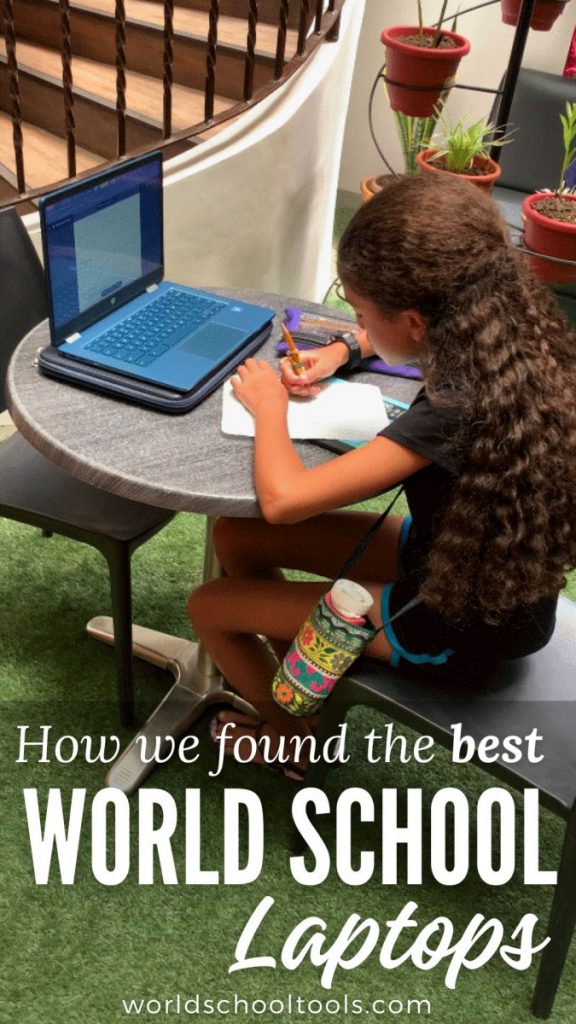As of writing this article, we have thirteen years of homeschool and two years of world schooling experience under our belts. We’ve worked out all the kinks and have a good rhythm that fits our kids schooling in with adventures we have planned for each week. But it wasn’t always so clear cut.
In fact, just two years ago we were having to go back to the drawing board on the supplies, technology, and curriculum we were using for our homeschooling. Our new lives as international nomads meant we would not be able to bring boxes of books, reams of paper, art supplies nor carry around our rather brick-like laptops.
When it came to the computers we would choose, there were a few key things that were important to us:
- Small, durable, and lightweight for travel
- Low cost, easy to backup, and restore if needed
- Easy to use with comprehensive parental controls
It turns out that one of the qualities my wife was looking for in a man was tech savvy because she is decidedly “not technical.” She just wants her stuff to work and for the last seventeen years has been reaping the benefits of handing off a device that’s not doing what she wants it to do. A few seconds later, she gets it back in her hand in working order. All that to say I am quite technical, but I understand that you may not be. So, I will explain some of my decision criteria but spare you the gory technical details.

Portable World Schooling Laptop
As I shared in my last post, we’ve gone digital. And since my kids are 11, 13, and 15 it means I can easily rattle off their ages without having to do the math. Kidding. It means, they’re old enough that they need their own computers!
We also want them to be able to carry their own gear (clothes, toys, school stuff). So it cant be too heavy and we want each of their personal belongings to fit in a small carry-on bag. Now, it may not be obvious, but this requirement alone tends to eliminate a whole class of computers. Namely, Microsoft Windows based devices. The reason is they tend to be very power hungry and therefore require larger power supplies, fans, heat sinks. They also use a lot of heavier third party components.
This leaves us with Linux, Apple, and Google based platforms. That said, I never really considered Linux based laptops because they’re really hard to use. Also, they most often run on the same hardware as Windows based computers. From here, I had to decide between Apple and Google platforms.
Low Cost Home School Computer
The thing is, Google and Apple devices are marketed to very different customers. The Google devices are branded as “internet devices” and aim to serve consumers interested in low-cost computing. In contrast, Apple devices are marketed as high end entertainment devices.
You can get a Google Chromebook for $3-500 whereas the range of an Apple iPad is easy twice that. Furthermore, school work often requires programs like Microsoft Word, PowerPoint, and Excel. With a free Google account, you can access programs that have the core functionality of and can interchange withe the Microsoft Products. Google Workspace is free and it includes their online versions of Docs, Slides, and Sheets which are like Word, PowerPoint, and Excel respectively.
Easy to Use Laptop for World School
The other consideration is that unlike iPads, Google Chromebooks are file and app centric vs just app centric like iPads. Technically, you can save files on an iPad with an added app called Files (Apple), but it’s clunky to say the least.
Also, you can easily backup a Google Chrome device online to Google Drive and get 15GB for free as compared to the 5GB you get with Apple iCloud. After that they’ll full court press you to get the monthly iCloud subscription.
Child Safety Laptop for Home Schoolers
I find that most homeschool families I meet have chosen to do so for the flexibility but also for the sensibility of raising their kids outside the politics of public schools. They don’t want the schools raising their kids and are equally less keen on the internet raising them.
As such, I have reviewed the parental controls on Windows, Apple, and Google platforms and the only platform that offers comprehensive and remote parental control is the Google platform. With the Google Family Link App (Apple, Google), I’m able to review and grant access to Websites, YouTube, and Apps on their laptops.
This gives me peace of mind that they won’t get themselves in trouble with all the nonsense that’s available online these days. If they need to access a website or app they didn’t have previously, they simply request it. I receive a notification on my phone that I can either approve or decline. It’s that’s simple!
Laptops that Meet our Criteria
It can be difficult to thread the needle of all these requirements and find the perfect laptop. That’s why we like sites that allow us to fully specify what we’re looking for. That way, we’re only looking at potential candidates. Let me me provide a little more detail on what we’re looking for as well as provide you with a link to all the computers that match these criteria:
- Small: 13″ laptop
- Lightweight: 3 lbs or less
- Operating System: Chromebook
- Price: $500 or less
- Memory: 8GB
- Touch Screen: Yes
- Webcam: Yes
Pros/Cons of Our Current Homeschool Laptops
My oldest has a $500 Google Pixelbook Go 13.3″. It is by far our favorite with regards to look and feel, size, weight, and speed. That said, the camera failed on it while under warranty. They fixed it, only to have it die again for the same unknown reason. Unfortunately, the warranty doesn’t cover a subsequent fix. Hopefully they’ve resolved these issues and if they have it is a wonderful device despite the higher price point.
My daughter has the $300 HP Chromebook x360 14″. Its probably the best overall device. In particular, we really like that it can bend backwards into a tablet. This is perfect for her because she really loves to draw using a vector based drawing app called Concepts. In fact, she’s illustrated two published books using this laptop!
My son has the $200 ASUS Chromebook Flip 12.5″. This one does the job, but I’d say its a bit underpowered at only 4GB of memory. The touchscreen isn’t as responsive as the other two laptops. But it was also significantly cheaper so all in all its a reasonable cost/value.
Some of these links are affiliate products, they help keep us on the road! If you purchase a product or service with the links that I provide I may receive a small commission. There is no additional charge to you!