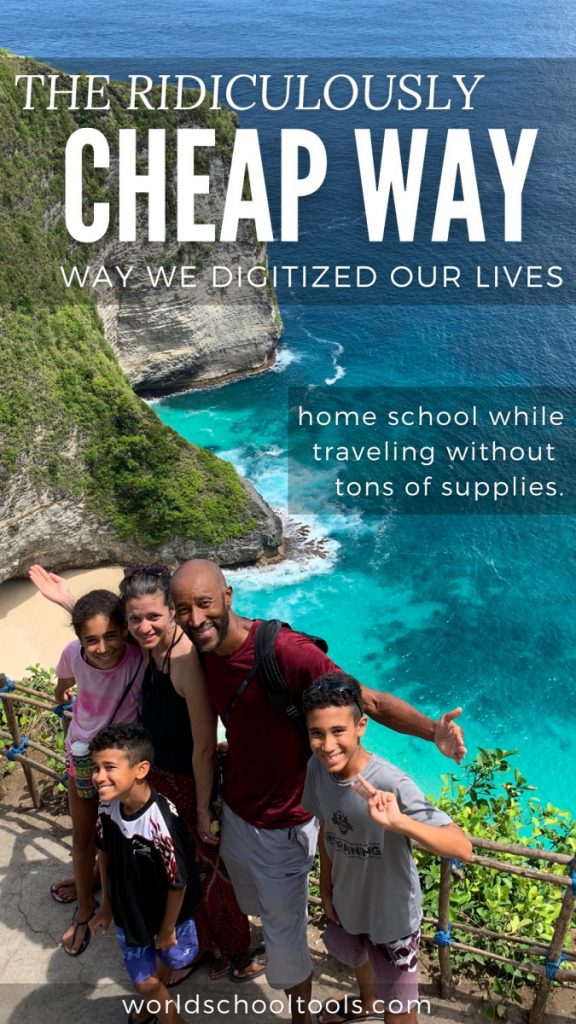Since we got married, my wife and I always wanted to travel. We have since made it happen, retiring at 40 and have been exploring the world with our three kids since 2022.
But there were a few things we really needed to resolve to achieve our ideal digital nomad lifestyle:
- High quality scans of school books for far less than the market price
- Virtual mailbox that can open snail mail securely, forward packages, and cash checks
- Efficient high quality document scanning from anywhere without a scanner
- Accessing all our documents from any device, mobile or desktop, even if offline
How to Get Books for Free
But before we get into those topics there was another less urgent problem we wanted to resolve. My family and I are voracious readers. In fact, the five of us have read over 3,000 titles over the past few years.

But we travel super light and I knew our reading habit would quickly bust our space allotment and there was no way we could afford the baggage fees for all those books 😅.
At first, we tried an Audible membership. They have the largest selection of books in the world, and $15 per month is pretty good, considering the cost of books. But that only allowed us to read one book per month if you don’t count unlimited access to audible originals.
We found a better option that allows you to access a vast library of books and audiobooks online with just a library card through an app called Libby (iOS, Android). It doesn’t have every title, but there are tens of thousands of books. We figure if we somehow read all of those then we could always go back to a subscription service like audible if we wanted to ☺️.
Also, you can stack library cards to access more titles. We grabbed cards from our surrounding counties, traded cards with my sister, and signed up for a fourth card while visiting family in another state so we have access to quite a bit!
If you like movies, there is a similar app called Hoopla (iOS, Android) you can use to check out movies on the go. We don’t use it because we weren’t overly impressed with the available kids movies.
Easily Digitize Documents for Free
We had planned to start traveling in 2020, but the pandemic put us in a holding pattern. Then in 2022, the world started opening back up to travel so we had to kick our plans into high gear.
We put our house on the market, and started selling things like crazy. I knew we somehow had to get the tomes of paperwork and pictures we had out of our closets and desks and onto a computer.
We didn’t want to buy a scanner, only to have to hawk it in a few weeks time. Also, I wanted to do it quickly but didn’t want to end up with a bunch of documents that looked like pictures of documents because they can be hard to read and look really unprofessional
So I started researching my options. It turns out that Microsoft has a nifty little app called Office Lens (iOS, Android) that solves all these problems and more and it’s 100% free!

With Office Lens, I could scan a stack of documents in a batch. The biggest time saver is you can even take the picture at less than perfect angles and then correct it in the app by choosing the four corners of your document. It automagically reshapes the image into a picture perfect image. You can even combine dozens of pages together into a pdf, among other formats.
This let me go through an entire desk full of documents in a matter of hours. I uploaded the finished pdfs, pictures etc into Google Drive so that we could access the files from our desktop and mobile phones alike. The really nice thing about Google Drive for travel is the ability to make a file offline so that you can access it when you have a thin or no connection. This is helpful for itinerary documents at the airport or at the foot of a remote mountain somewhere!
We have scanned and stored travel documents like passports, tickets, immunization records, health insurance etc so that we have easy access anytime. Super handy to be able to send a picture of your passport to your accommodation host rather than fishing out your passport and waiting for it to be scanned.
Lastly, we also installed a “pdf printer” that allows us to print any document on our computer into a pdf file that we can store on Google Drive. Since we do not have a printer, it’s helpful to be able to pull up proof of purchase on our phones as needed.
Digitize Books for 1¢ Per Page
Our next task was to figure out how we would digitize our kids’ school books. Sure we would use Office Lens, but there were thousands of pages, the curvature of the pages, and scanning some of those books in this manner resulted in bleeding through from the back of the page, making it difficult to read.
I knew that office supply stores had scanning services and you could drop the books or binders off and then come back to pick up your files at a later date. But I was quickly dissuaded by the absolutely ridiculous pricing. They wanted 25¢ per page, which might be a good cost value when you only have a handful of pages, but I had thousands to scan.
I tried in vain to look for some ma and pa operations and even some outsourced digitization services but they were all cost prohibitive. After a couple weeks of searching off and on I stumbled upon 1 Dollar Scan. They offered 100 pages for a dollar!
Just like that, my $1,000 scanning job became $40. You simply describe your job, and ship the books to their office. Depending on demand they’ll have your job ready in a couple of weeks. You have the option to review the product and request rescan if you find issues. For me, no corrections needed. The scans were in color and stunning quality
We store all the digitized pdfs on Google drive so our kids can access them for their school work. They have ChromeBook’s with touch screens so they do a blend of solving their math problems on screen or with the small amount of loose leaf paper that we carry.
Lastly, you should know that 1 Dollar Scan can basically scan anything, but it is a destructive process. They will cut the binding, do the scan and then recycle the waste. Also, they can’t scan copyrighted material so they’ll have you sign a disclaimer. There are specific companies that have banned them outright from scanning their materials, but they disclose all that as a part of the order process.
Turn Your Snail Mail into Email
The last thing we had to figure out was how we were going to receive mail while on the go. These days you can choose a paperless billing option and receive most things in your email inbox but let’s face it that’s not ever foolproof.
Also, we do real estate so we’re constantly receiving insurance documents, tax bills, checks, etc and they unfortunately have to go to a regular inbox. We didn’t want to create a new job for anyone back at home to open and scan our mail so we wanted a service to do this for us.

There were a couple problems that surfaced right away when we started looking into this. Some post office boxes offer this but the websites are low budget, the customer service sucks, you have limits on the type of mail you can receive, some vendors won’t mail to a P.O. box, they don’t feel very secure and they’re expensive.
There are lots of virtual mailbox services out there now but it turns out most of them have a thin facade on top of a P.O. box service similar to the one I just mentioned. If you have a problem, you’re stuck trying to figure out how to resolve it yourself as the P.O. box isn’t aware of the virtual mailbox service.
Also, there are limits to what many of these companies can legally do on your behalf because opening another person’s mail is illegal. Mail forwarding is also a challenge because they are not legally able to act as you.
Lastly, you have to be thoughtful about where your mail company is physically. Some of them may say they operate in certain states, but behind the scenes they are simply forwarding to their central location, adding additional transit time that can result in receipt bills late.
There are other issues, but these were the main ones. I took a look at several dozen potential companies and narrowed the list to ensure I avoided these issues.
So for me, the clear winner was U.S. Global Mail. Use code DON-KVHBSO9Z.S4T to earn a free month! I have been using them now for a few years. The website is super easy to use. When I receive mail, a notification with a picture of the envelope goes to my email inbox. From there I can decide to discard it (junk mail), scan it, or forward it anywhere in the world.
Scanning is a next day turnaround and you can download the resulting pdf to your computer. They also have a check cashing service that will send checks to your bank, but I found that I can just use mobile deposit on my phone, using the scanned image of the check.
Overall, the service has been everything I was looking for from security to price. It has allowed us to keep receiving mail no matter where we are in the world. When our credit cards were compromised in Sri Lanka, we received new PIN codes that we had scanned, and forwarded the credit cards to family for safe keeping! Great service.
Some of these links are affiliate products, they help keep us on the road! If you purchase a product or service with the links that I provide I may receive a small commission. There is no additional charge to you!